
Breadcrumb

Move-In and Check-Out
Discover Your Life on Campus
This is one of the most exciting times in your life – starting college! With all the excitement, we want you to be prepared. So we’ve included some helpful information & tips to get you started on the right foot & make your stay with us a success!
Move-In Requirements
To live in the residence halls, submit a Residence Hall Agreement by mail, online via MyCentral, or in person at our Housing Office. You must have your Meningococcal immunization on record with the University Health Center before picking up your keys. View detailed information at the University Health Center's Immunization Information page.
UCM requires first-year & sophomore students under the age of 21 to reside on campus as part of a two year residency requirement. Freshmen & sophomores are also required to have specified meal plans.
Students must sign up for a check-in time which we will send that form out in mid-July!
Apartment Resident? Find apartment move-in information can be found HERE!
Emule Move-In Newsletters:
Our move-in newsletters will be ready to view come June 2025!

Guide to On-Campus Living & Move-In - Everything You Need to Know!
You must have your Meningococcal immunization on record with the University Health
Center before picking up your keys.
Move-In Date & Times
Fall 2025 Residence Hall Move-In:
The residence halls open Thursday, August 14 for those first-year students who have signed up for the UCM Experience Kickoff.
Check-in will be 9:00 am - 3:00 pm. Students will be required to sign up for a check-in time via a form that will be emailed directly to them in mid/late July.
Freshmen who do not sign up for Kickoff & upperclass* students can check in on Sunday, August 17.
Check-in will be 10:00 am - 3:00 pm.
*Students residing in Panhellenic will be approved to check-in as early as 8 am on Sunday, August 17.
Students will be required to sign up for a check-in time via a form that will be emailed directly to them in mid/late July.
Due to the need to keep congestion of lobbies down, we do require that ONLY the student checks-in to get their key while parents/families wait outside. Once student receives their key, guests may the enter to help move in items.
Learn more about Kickoff here.
Spring 2026 Residence Hall Move-In:
Students returning to housing (not signed up for winter break housing) for Spring 2026 may come back starting at 12 pm on Sunday, January 11, 2026.
Students who are NEW to living on campus for spring 2026 may start moving in at their building based on the following:
NEW international students attending UCM: TBD
New transfers signed up for new transfer orientation: TBD
All remaining new students attending UCM for the first time: January 11th, 9 am - 3 pm.
Can I Move In Early?
Because of security & logistical reasons, you will not have access to your room until you check in during the designated times. Some groups will have a coordinated early arrival (staff, pre-season athletics, etc.); those students will be contacted by the group coordinator regarding check in times.
Those APPROVED for early arrival can see instructions given upon check-in HERE.
Sign Up for Move-In Time Required (FALL AND SPRING MOVE-IN)
For fall and spring move-in:
Students must sign up to check-in. That form will go live mid July (and in December
for January move-in) with instructions via email to UCM Email accounts and the personal
email address on file with UCM.
View Instructions on How to Sign up for Check-In Time
Building Addresses
To find your hall address (including mailing address) visit our contacts and address page. Please also note that front desks are not staffed until the date of student move-in.
Check-in Locations
Fall
For early arrival dates: Please utilize main entrances to building to check-in at lobby/desk areas.
For larger move-in days please see below:
-East Ellis: Outside of Dining Hall (When facing Ellis from Maguire, left side, enter behind staircase on ground/lowest level (early arrival dates, come to front lobby)
-Fitzgerald: Main Lobby as you enter the building
-Foster/Knox: Main Lobby (Facing E. Clark St.)
-Greenwood and Central Village: Check-in at Housing office in Ellis
-Hosey: Far left Door as you Face Houts-Hosey on Washington St. (Follow sidewalk down to farthest left entrance) (for early arrival day, come into main lobby)
-Houts: Main entrance of Houts-Hosey up the stairs of main entrance (turn left at front desk)
-Nickerson: Main lobby (take upper stairs facing Washington St. and enter lobby)
-North Ellis: Main Lobby (enter stairway facing Maguire and follow signs)
-Panhellenic: Main entrance (Check-in on each level of chapter location)
-South Ellis: South entrance of Ellis Complex (as you face Ellis from Maguire, right side, up the ramp to main lobby area
-Todd Apartments: Enter lobby near Todd Dining. If no staff readily available, call number posted at desk/doors.
-South Yeater: Main lobby as you enter the building
-The Crossing: Main entrance by Starbucks, follow instructions/staff located at desk
Spring
For early arrival dates: August 2-9, please utilize main entrances to building to check-in at lobby/desk areas.
For larger move-in days please see below:
-East Ellis: Outside of Dining Hall (When facing Ellis from Maguire, left side, enter behind staircase on ground/lowest level (early arrival dates, come to front lobby)
-Fitzgerald: Main Lobby as you enter the building
-Foster/Knox: Main Lobby (Facing E. Clark St.)
-Greenwood and Central Village: Check-in at Housing office in Ellis
-Hosey: Main entrance of Houts-Hosey, please look for signage
-Houts: Main entrance of Houts-Hosey, please look for signage
-Nickerson: Main lobby (take upper stairs facing Washington St. and enter lobby)
-North Ellis: Main Lobby (enter stairway facing Maguire and follow signs)
-Panhellenic: Main entrance (Check-in on each level of chapter location)
-South Ellis: South entrance of Ellis Complex (as you face Ellis from Maguire, right side, up the ramp to main lobby area
-Todd Apartments: Enter lobby near Todd Dining. If no staff readily available, call number posted at desk/doors.
-South Yeater: Main lobby as you enter the building
-The Crossing: Main entrance by Starbucks, follow instructions/staff located at desk
Loft Pick Up and Linen Purchase
All residence hall beds can be bunked. For safety purposes, students cannot build home-made lofts. Lofts can be ordered online at www.collegeproducts.com/ucm. College Products provides lofts for rent at an affordable cost. Lofts are a great way to maximize the space in your room. Lofts create 23 square feet of additional living space in your room. Order yours by August 1 to save $20.
Fall Move-in Loft Pickup:
Thursday, August 14: Ellis Complex (lowest level) and Todd Hall, 9 am - 3 pm
Sunday, August 17: Ellis Complex (lowest level) and Todd Hall, 10 am - 3 pm
Lofts are NOT in rooms ahead of time, they must be picked up and returned (at the
end of the year) by the student/family. They are then returned by the student to
storage the week prior to finals.
Spring Move-In Loft Pick-Up
If ordering for spring, please inquire upon check-in on how to get your loft!
Mini-Fridge and Microwave Rental Pick-Up
Refrigerators and microwaves can be rented from the United Student Housing Association (located on Housing Services page) or students may bring their own refrigerators as long as they are 6.0 cubic feet in size or less OR 1000 watts or less. Microwaves can must be 1000 watts or less.
Pick- Up
Fridges will be available for pick-up on Thursday, August 14 at: Ellis Complex (lowest level) and Todd Hall, 9 am - 3:00 pm
Fridges will be available for pick-up on Sunday, August 17 at: Ellis Complex (lowest level) and Todd Hall, 10:00 am - 3:00 pm
Fridges and microwaves are USED and cleaned after every return and again prior to pick-up.
If interested for spring semester only, please send an email to Jay Hicks (jhicks@ucmo.edu) to schedule a pick-up arrangement.
Refrigerators and microwaves may still be available to rent.
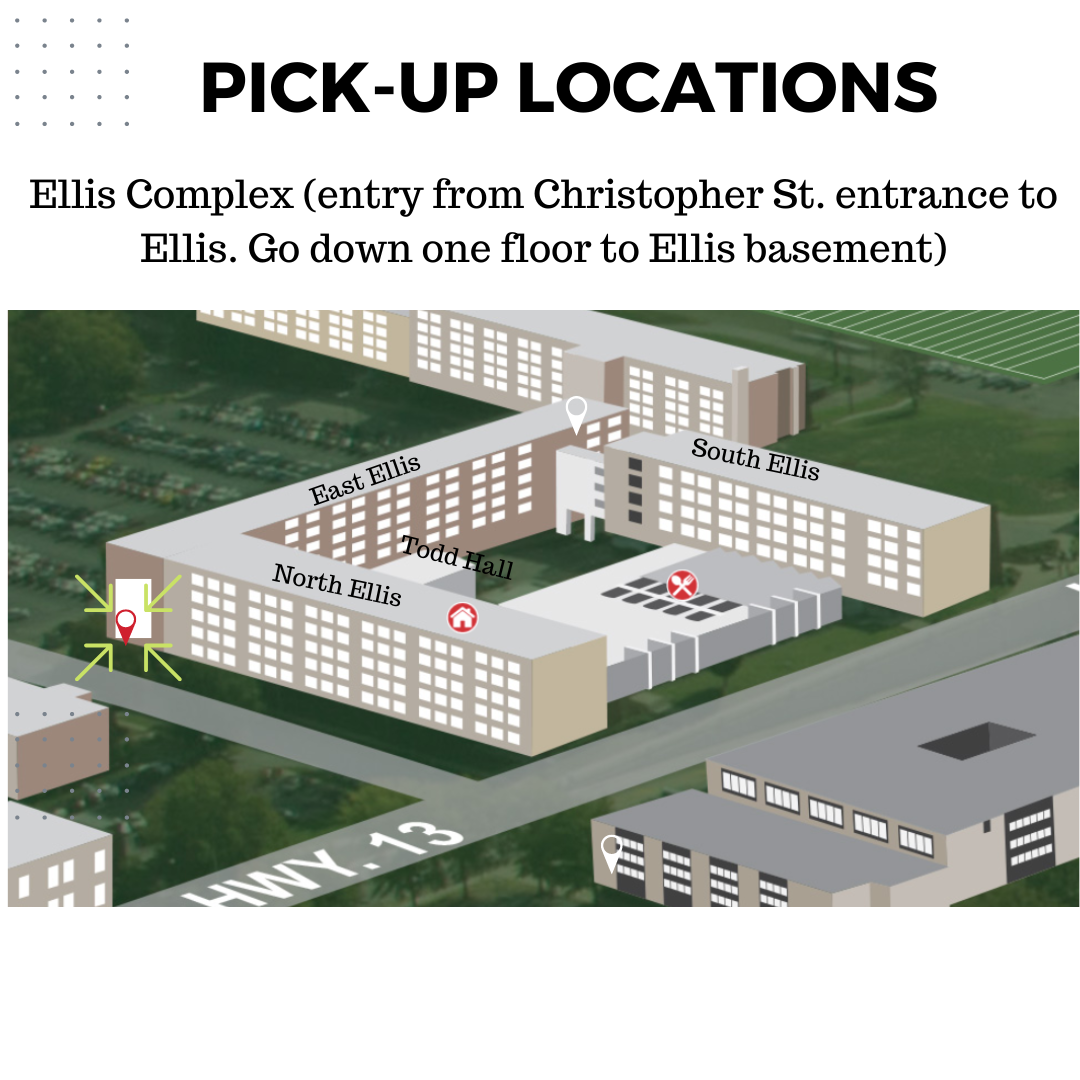
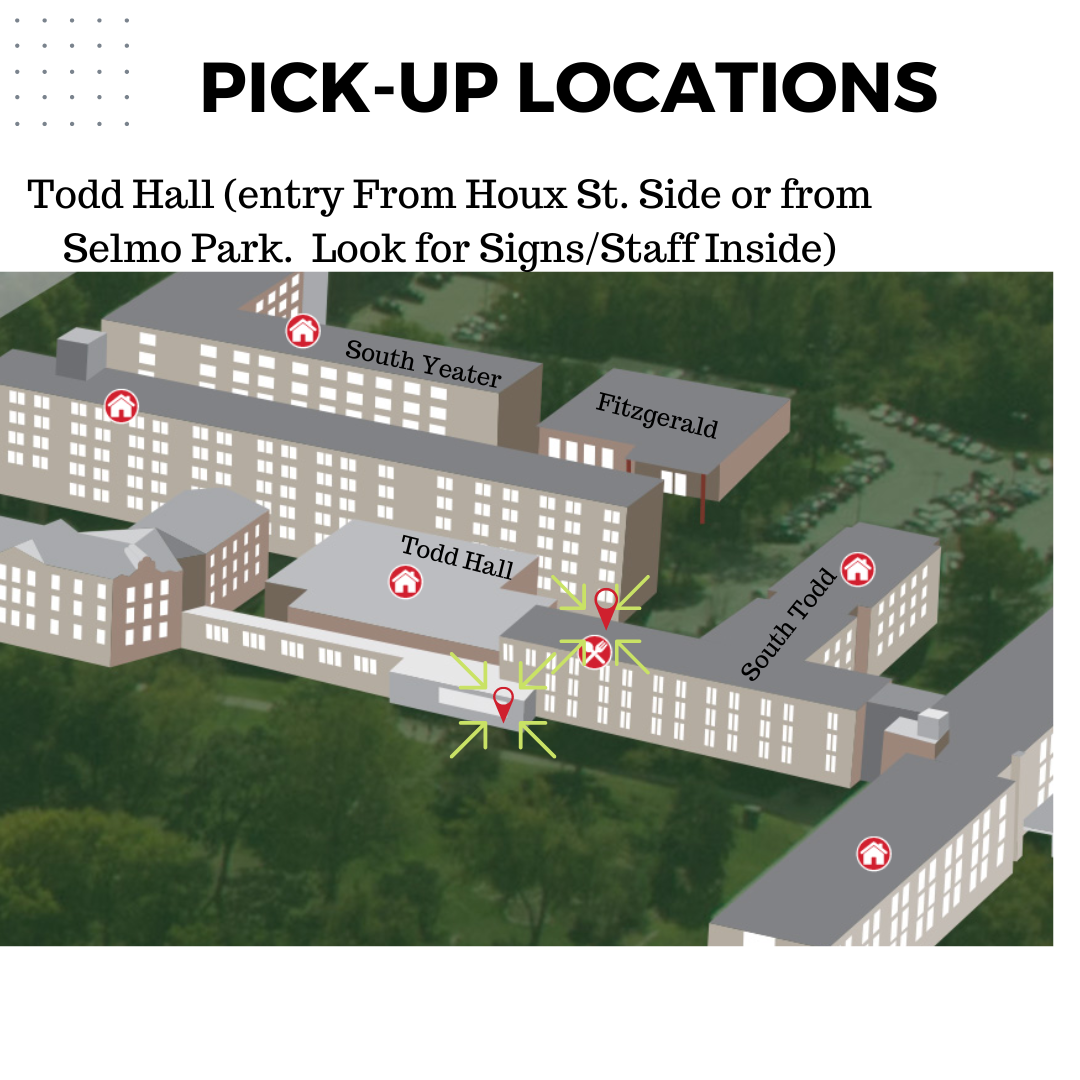
Unloading Your Items on Move-In Day
Look for specific check-in instructions when you arrive at your hall. Volunteer crews may be available for unloading your vehicle if you sign up to move in early on Thursday (fall move-in)
Once you unload, we ask that all students/families move vehicles to parking lots. We ask ONLY students enter building at first to get key before moving belongings in.
Find your building and parking lots on our map
Opening day can seem really hectic. For your own peace of mind, please make sure a family member stays with your belongings while unloading to ensure that no other family accidentally moves it into a different room.
How to Pack
- bed linens/pillow
- posters/pictures
- laundry & cleaning supplies
- desk lamp/supplies
- rugs/carpet
- towels & toiletries
- power strip
New for fall 2021 and beyond, students will be required to bring their own shower curtain liner and shower hooks We recommend 72x72 inches. Shower rod is provided.
View our amenities list further down the page.
In order to avoid purchasing two of everything or not having room on move-in day, discuss with your roommate/suitemate(s) who might be bringing the following:- Mini-refrigerator (6.0 cubic feet AND uses 1000 watts or less); see below for rental options
- Microwave* (1000 watts or less)
- Carpet or rugs,
- Curtains
- Video game console
Items allowed in student room, but only when student is present: curling/straightening irons (and similar products), coffee pots, microwaves. Other cooking appliances (not listed below) may be used but in community kitchens only.
Items prohibited and to be LEFT AT HOME INCLUDE:
- Scented wax cube warmers (such as Scentsy)
- Toaster ovens
- Grills (including kitchen electric grills
- Space heaters
- Hot plates
- Candles/incense (no burnt wicks allowed, but battery operated candles are allowed)
- Hoverboards
- Halogen lamps/lava lamps
- Weapons including but not limited to all forms of firearms, any mechanical or gas operated mechanism that propels a projectile, ammunition, fireworks, knives with blades that are more than four (4) inches in length, throwing stars, swords, and related items.
Roommates/Suitemates
Your relationship with your roommate and suitemates is very important to your success at UCM.
Students at UCM agree that getting in touch before you arrive takes pressure off the first day. You are encouraged to contact your roommate. Begin by laying the groundwork. Get to know each other. There are some things you should discuss with your roommate before the big day.
Find out what TV shows, types of music, or activities your roommate likes. Discuss class schedules, morning routines, and most importantly, who is going to bring what! Remember, we are all unique and different in our backgrounds, values, and attitudes.
Roommate/Suitemate information will be available via MyCentral on June 22. Students applying as new and incoming students for spring will be able to view this information beginning on December 21.
Required Move-In Day Floor Meetings
Immunization Requirements
View Quick Guide on Submitting Records
Set up your Mobile ID Prior to Move-In
Your official university ID is now digital with the Mobile Mules Card.
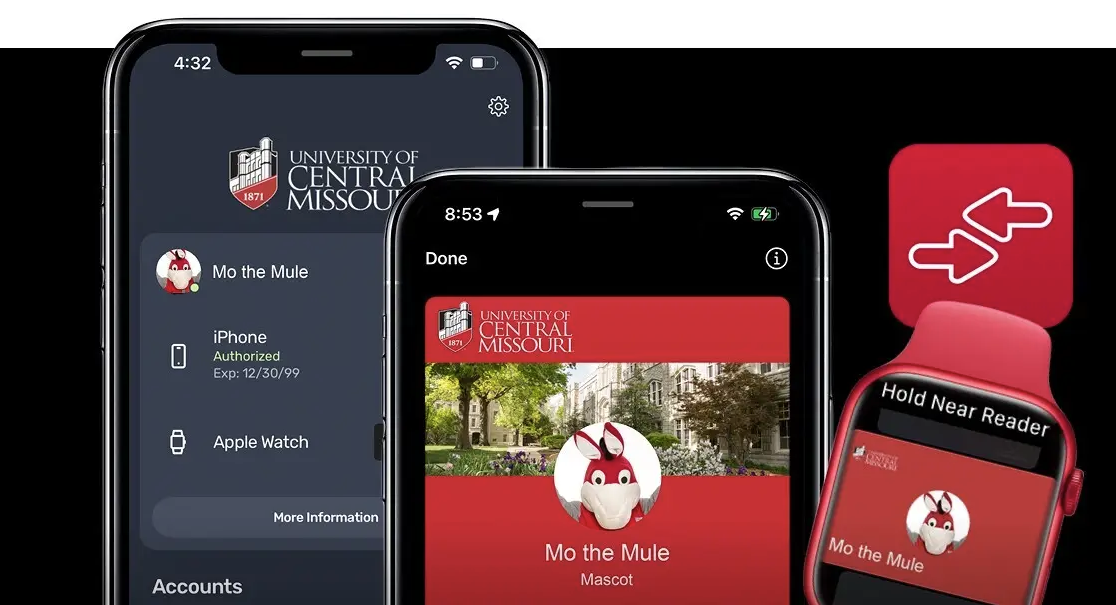
You will want to set this up prior to move-in. This will insure that you are able
to check-in without problems as well as use your meal plan. Your meal plan is linked
directly with your ID. Without your ID, you will not be able to access your meal
swipes or dining dollars.
To setup your mobile ID, click HERE to view instructions from the Campus Card Center
Make Our Halls Your Home
Decorating Your New Home
When you move onto campus in the fall, you will create a new home for the next nine months.
- Posters, pictures, & flags are a great way to personalize your new home, but please use an adhesive that can be easily removed without leaving any residue.
- Please don’t damage the walls with nails or other permanent mounting devices.
- For those that would like to hang window treatments, approximate window dimensions are 7 ft wide by 5 feet in length
- We suggest using 3M Command adhesives, 3M Command adhesive hangers, or Scotch Magic removable mounts.
- Just remember to have fun & be creative, but follow the decorating guidelines.
- NOTE: Only t-pins are allowed to hang or place items on walls in The Crossing.
Room Condition Report
When you check in, make sure to fill in any issues in your room on the Room Condition/Inventory form that is given to you at check-in. Reporting ALL issues helps prevent unnecessary charges at the end of semester/year. Be completely detailed and list defects/issues.
See a sample form below:
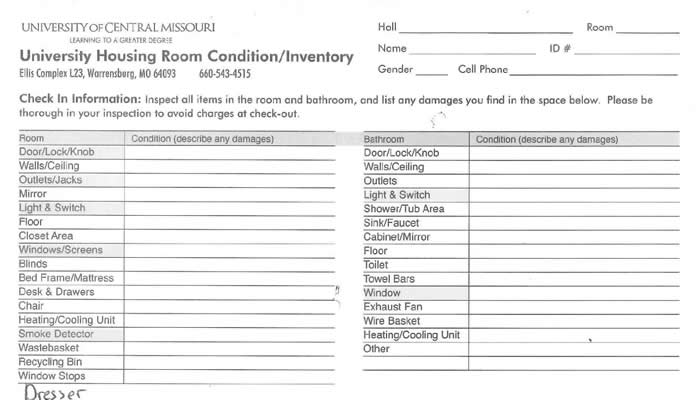
Room Amenities & Dimensions
All room furniture has been recently updated. Each residence hall room comes with the following items:
- Two, extra long twin beds
- One dresser
- Two or three closets (see hall pages for closet dimensions and specifics)
- Wastebasket & recycle bins
- Mini blinds
- Two desks & two chairs
NOTE: For fall 2021 and beyond, students will be required to bring their own shower curtain liner/curtain and shower hooks. We recommend 72x72 inches. Shower rods are provided. See our packing list below as well!
All room furniture must remain in the room during your stay with us. No storage is available for room furnishings or personal belongings.
See our room amenity & dimension sheet below for details! Building pages will have specific overall building amenities.
View Room Amenities, Diagrams, and Common Requested Measurements
Visit specific hall pages to see slideshows of building/room photos as well! Find your exact hall and click explore at ucmo.edu/residencehallliving
Other Important Information
Housing Assignments
First-year room assignments are made on a first-come, first-served basis & can be viewed on the student portal no later than June 24 (for the Fall semester) and December 21 (for spring semester NEW students). The assignment will detail your room, roommate, and suitemates. As a reminder, the residence hall agreement is for the entire year.
Returning students are able to pick their room, roommates, and suitemates through our online reapplication process beginning in February and ending in April.
Property Insurance
Because UCM does not purchase property insurance covering students’ personal property, you should be sure that you obtain renter’s insurance to protect your possessions from theft or loss due to other damage (smoke, water, etc.).
- Check with your parents to see if you are covered on their insurance plan.
- It will only take a few minutes & it may save you a big headache later on.
- If you would like to purchase a personal safe those are available at collegeproducts.com/ucm. This is a service provided but not required.
Bathroom Cleaning Tips
Check out our video on bathroom cleaning tips HERE!
Tips on Bathroom Cleaning:
- With any multipurpose cleaner, please follow full directions listed on product including how long to let sit on a surface
- If possible, clean as you go/utilize your bathroom space
- After showering, spray down the walls, tub, knobs, and wipe down. Be sure to let sit based on product instructions. Give the shower a rinse
- After using your sink, wipe down the surrounding area including the basin, walls, and even medicine cabinet
- For ongoing cleanliness, utilize cleaning products including sanitizing wipes for high touch point areas including sink/tub/toilet handles, door knobs, light switches, etc.
- When cleaning, always utilize a new rag or use paper towels
- To prevent cross-contamination, consider purchasing rubber cleaning cloves and clean those after use with soapy water
Dining and Meal Plans
There are numerous dining areas on campus. The residence hall Dining Centers are located in
- Ellis Complex
- Todd Hall
The hours of operation will be posted throughout the residence halls & in the Dining Centers as well as here on the Sodexo website. Your meal plan will be encoded onto your student ID, so all you need to have to eat in the halls is your student ID.
First-year and second-year students must have a specific meal plan. The initial cost will be billed to your university account, but additional meals/Dining Dollars can be purchased via the Housing portal on MyCentral or at the housing office. Complete your meal plan via MyCentral. You may purchase Dining Dollars at any time during the year. Dining Dollars roll over from semester-to-semester, but meal swipes do not.
Room Change Requests
Sometimes, no matter how hard you try, you just can’t make it work. You may request a move to an available space in accordance with established procedures.
- Check our Important Dates via the Housing home page to find the exact dates if we are offering this option
- If a first-year student would like a single room, they will be allowed to request a single room after the halls open and pending space availability (if rooms are configured as doubles)
- Room changes cannot be made without prior permission from the Office of University Housing. After you arrive, talk to your CA or Residence Hall Director, who will help you through the process of making a formal request.
Wireless Device Registration
Please note that personal routers are not allowed on campus as they interfere with the university’s network. Information will be available when you check in. Helpful information regarding getting the most out of your WiFi signal can be found on the Technology Support Center page.
To directly register devices to connect to wifi, please visit https://student.devices.ucmo.edu. Students are allowed to register 3 devices. Devices that can connect wireless include various game systems, smart TVs, streaming devices (such as Roku, Firestick, etc).
Housing Policies
University policies as well as specific Housing policies can be found in the student handbook found here. Specific Housing policies can be found here in our Housing Student Guide below.
Students are expected to be knowledgeable and follow policies at all times.
Who is Here to Help?

Check-Out Cleaning List
Please check our Important Dates for check-out information for breaks, including end-of-year.
Residence Hall Check-Out Cleaning List












